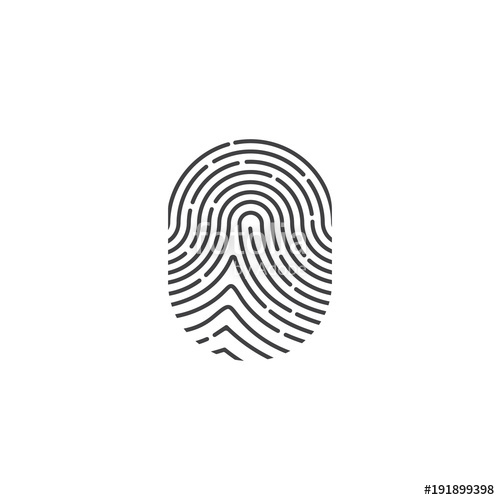Printronix SL4M manuals
Owner’s manuals and user’s guides for Printers Printronix SL4M.
We providing 1 pdf manuals Printronix SL4M for download free by document types: User Manual

Table of contents
Introduction
11
Operation
17
Installation
18
Chapter 2
20
Down Key
38
Right Key
38
Nibble Mode
56
Byte Mode
56
Chapter 3
58
Hidden Menus
64
Main Menu
66
Print Speed
69
Print Mode
69
Label Length
71
Label Width
72
Orientation
73
Clip Page
80
Ribbon Low
81
TOF Adjust
83
Run Profile
86
Gap Length
89
Overview
93
PGL Setup
94
Select SFCC
99
Power on IGP/PGL
101
Ext Execute Copy
101
AI 00 Spaces
101
Select SO Char
101
Ignore Mode
101
UPC Descenders
103
I-2/5 Selection
103
C39 Compatbl
103
PGL Normal
103
Preparser
105
Storage Select
105
Del Set from RAM
111
Ld Set at PwrUp
111
Main FFS
111
Optimize&Reboot
112
Print File List
112
Auto Locking
112
Set Lock Key
112
Max Font Buffer
113
Max Cache Memory
113
Max Cached Char
113
Standard Chars
114
Bold Chars
114
Extra Bold Char
114
OCR-A Chars
114
OCR-B Chars
114
Tall Characters
115
Batch Counter
115
Feed Key Online
115
Disp. Intensity
115
Bot Line Display
116
Admin User
116
INTERFACES Menu
117
Chapter 4
118
Host Interface
121
ETHERNET PORT
121
ETHERNET SETTING
121
WLAN SETTING
124
Parallel Port
129
Centronics
131
IEEE 1284
132
USB Port
132
Serial Port
133
Printer Mgmt
138
Reset Cfg Names
143
Auto Save
143
DIAGNOSTICS Menu
144
Printer Tests
145
Test Count
145
PrintHead Usage
147
Head On Time
147
Reset Head Data
147
Head Resolution
147
Head Voltage
147
Method 1
155
Method 2
155
Chapter 5
158
IMPORTANT
159
Corrupt Code
166
Adding A Header
168
PTX_SETUP
171
Routine Care and
175
Troubleshooting
175
Chapter 6
178
Handshaking
181
Printer Alarms
195
Fault Messages
195
Status Messages
215
Specifications
219
Appendix A
220
SL4M/T4M
221
Media Thickness
222
Media Capacity
222
Host Interfaces
224
Environmental
225
Physical
225
Acoustic Noise
225
Printer Options
227
Real Time Clock
228
Appendix B
230
Exceptions
237
Load Media
241
Adapters
247
Rewinder
255
Supplies
258
Appendix C
262
General Commands
264
Appendix D
268
Thermal Commands
271
Customer Support
273
Glossary
275
Appendix F
276
Appendix G
282
海拔高度和非热带性 气候声明
285
OpenSSL License
289
Numerics
295
*251674-001*
308
 Printronix T5000e User Manual,
76 pages
Printronix T5000e User Manual,
76 pages
 Printronix L5520 User Manual,
244 pages
Printronix L5520 User Manual,
244 pages
 Printronix L5035 User Manual,
278 pages
Printronix L5035 User Manual,
278 pages
 Printronix T5000R User Manual,
96 pages
Printronix T5000R User Manual,
96 pages
 Printronix Series 5 User Manual,
248 pages
Printronix Series 5 User Manual,
248 pages
 Printronix L1024 User Manual,
136 pages
Printronix L1024 User Manual,
136 pages
 Printronix laser printers User Manual,
12 pages
Printronix laser printers User Manual,
12 pages
 Printronix L5020 User Manual,
248 pages
Printronix L5020 User Manual,
248 pages
 Printronix LQH-HWTM User Manual [en] [es] [fr] ,
302 pages
Printronix LQH-HWTM User Manual [en] [es] [fr] ,
302 pages
 Printronix P7000HD User Manual,
44 pages
Printronix P7000HD User Manual,
44 pages
 Printronix P5000 User Manual,
2 pages
Printronix P5000 User Manual,
2 pages
 Printronix L5535 User Manual,
180 pages
Printronix L5535 User Manual,
180 pages
 Printronix ThermaLine Series User Manual,
412 pages
Printronix ThermaLine Series User Manual,
412 pages
 Printronix T5000e Series User Manual,
78 pages
Printronix T5000e Series User Manual,
78 pages
 Printronix SL5000e User Manual,
52 pages
Printronix SL5000e User Manual,
52 pages
 Printronix Smartline SL4M MP2 User Manual,
5 pages
Printronix Smartline SL4M MP2 User Manual,
5 pages
 Printronix P5000LJ Series User Manual,
336 pages
Printronix P5000LJ Series User Manual,
336 pages
 Printronix T3306 User Manual,
144 pages
Printronix T3306 User Manual,
144 pages
 Printronix H-SERIES P7000 User Manual,
210 pages
Printronix H-SERIES P7000 User Manual,
210 pages
 Printronix P9000 Series User Manual,
334 pages
Printronix P9000 Series User Manual,
334 pages
Printronix devices