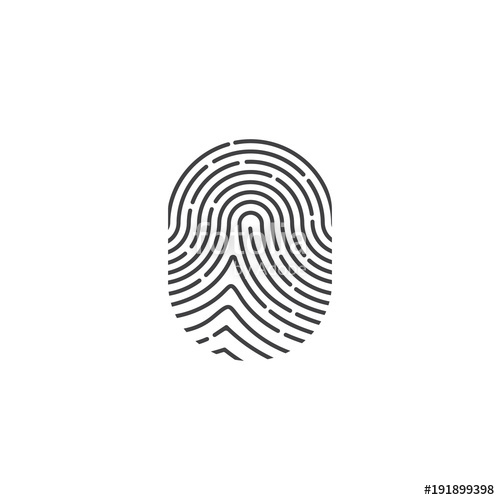Printronix P9000 Series manuals
Owner’s manuals and user’s guides for Printers Printronix P9000 Series.
We providing 1 pdf manuals Printronix P9000 Series for download free by document types: User Manual

Printronix P9000 Series User Manual (334 pages)
Brand: Printronix | Category: Printers | Size: 1.93 MB |

Table of contents
APPENDICES:
10
CHAPTER 1
13
OVERVIEW
13
Print Rate
16
Plot Rate
17
Overview1-6
18
CHAPTER 2
19
OPERATION
19
Power Switch
20
RUN/STOP
23
PRINT MODE
24
Operation2-8
26
CHAPTER 3
41
CHAPTER 4
69
GRAPHICS
69
111 1110
75
00 01111
75
CHAPTER 5
81
LPI Byte
90
CHAPTER 6
99
PROGRAMMING
99
Backspace
105
Bold Print
111
Bold Print Reset
112
Carriage Return
114
6-21Programming
119
Condensed Print
126
Emphasized Print
133
Form Feed
139
Horizontal Tab
142
Line Feed
144
Overscoring
152
Printer Reset
155
Printer Select
158
Printer Deselect
159
Underline
167
Vertical Tab
169
CHAPTER 7
171
INTERFACES
171
CHAPTER 8
179
Fault Messages
184
RIBBONMINDER T
187
Analyzing a Job
188
Running a Job
191
Host Control
196
SET JOB RATE
197
WHEN WORN ACTION
197
ENABLE/DISABLE
197
Procedure
197
RibbonMinder9–14
200
CHAPTER 10
201
OCR-A and OCR-B
202
CHAPTER 11
231
INSTALLATION
231
Installation11-4
234
Preliminary Test
237
Installation11-8
238
APPENDIX A
239
APPENDIX B
241
CHARACTER SETS
241
CHARACTER
261
B-33Appendix
273
B-45Appendix
285
APPENDIX C
301
SPECIFICATIONS
301
Interfaces
304
Miscellaneous
304
Cleaning
305
Character Sets
305
AppendixC-6
306
APPENDIX D
307
AppendixD-6
312
APPENDIX E
313
Examples
316
- IMPORTANT
317
AppendixE-10
322
APPENDIX F
323
- CAUTION
325
- VORSICHT
325
AppendixF-4
326
-6, 2-17
330
PRINTRONIX
334
More products and manuals for Printers Printronix
| Models | Document Type |
|---|---|
| SL5000r MP |
User Manual
 Printronix SL5000r MP User Manual,
84 pages
Printronix SL5000r MP User Manual,
84 pages
|
| SLPA8000r MP2 |
User Manual
 Printronix SLPA8000r MP2 User Manual,
5 pages
Printronix SLPA8000r MP2 User Manual,
5 pages
|
| T5000 |
User Manual
 Printronix T5000 User Manual,
16 pages
Printronix T5000 User Manual,
16 pages
|
| ANSI Printer |
User Manual
 Printronix ANSI Printer User Manual,
106 pages
Printronix ANSI Printer User Manual,
106 pages
|
| L1524 |
User Manual
 Printronix L1524 User Manual,
148 pages
Printronix L1524 User Manual,
148 pages
|
| 182043 |
User Manual
 Printronix 182043 User Manual,
5 pages
Printronix 182043 User Manual,
5 pages
|
| P7000 H-Series |
User Manual
 Printronix P7000 H-Series User Manual,
102 pages
Printronix P7000 H-Series User Manual,
102 pages
|
| MVP Series |
User Manual
 Printronix MVP Series User Manual,
243 pages
Printronix MVP Series User Manual,
243 pages
|
| P3000 Series |
User Manual
 Printronix P3000 Series User Manual,
270 pages
Printronix P3000 Series User Manual,
270 pages
|
| ThermaLine T5000r |
User Manual
 Printronix ThermaLine T5000r User Manual,
102 pages
Printronix ThermaLine T5000r User Manual,
102 pages
|
| T6200 |
User Manual
 Printronix T6200 User Manual,
5 pages
Printronix T6200 User Manual,
5 pages
|
| P7000 H-Series Cartridge Ribbon Printer |
User Manual
 Printronix P7000 H-Series Cartridge Ribbon Printer User Manual,
220 pages
Printronix P7000 H-Series Cartridge Ribbon Printer User Manual,
220 pages
|
| T2N |
User Manual
 Printronix T2N User Manual,
150 pages
Printronix T2N User Manual,
150 pages
|
| PrintNet Enterprise |
User Manual
 Printronix PrintNet Enterprise User Manual,
330 pages
Printronix PrintNet Enterprise User Manual,
330 pages
|
| SL_T5R Energy Star |
User Manual
 Printronix SL_T5R Energy Star User Manual,
412 pages
Printronix SL_T5R Energy Star User Manual,
412 pages
|
| PrintCart |
User Manual
 Printronix PrintCart Manuel d'utilisation,
34 pages
Printronix PrintCart Manuel d'utilisation,
34 pages
|
| N7000 H-Series Cartridge Ribbon Printer |
User Manual
 Printronix N7000 H-Series Cartridge Ribbon Printer User Manual,
292 pages
Printronix N7000 H-Series Cartridge Ribbon Printer User Manual,
292 pages
|
| PrintCart |
User Manual
 Printronix PrintCart User Manual,
62 pages
Printronix PrintCart User Manual,
62 pages
|
| P8000 Series Cartridge Ribbon Printer |
User Manual
 Printronix P8000 Series Cartridge Ribbon Printer User Manual,
414 pages
Printronix P8000 Series Cartridge Ribbon Printer User Manual,
414 pages
|
| P7000 OpenPrint consumables |
User Manual
 Printronix P7000 OpenPrint consumables User Manual,
2 pages
Printronix P7000 OpenPrint consumables User Manual,
2 pages
|
Printronix devices